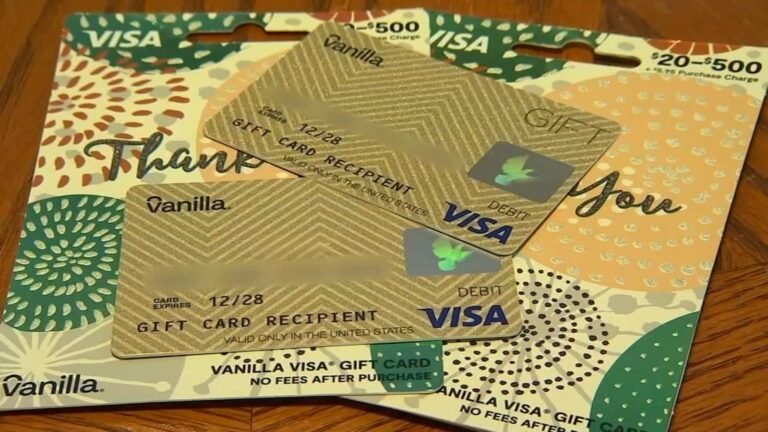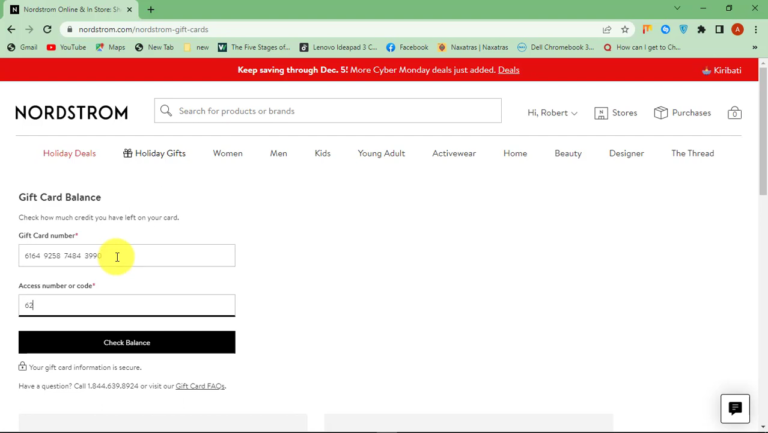How To Check Google Play Gift Card Balance
You can use Google Play gift cards on the Google Play store to purchase applications, books, music, videos, games, and any other item available in the store.
However, using a Google Play gift card comes with specific responsibilities, including checking your balance from time to time. If you also want to see how you can check your balance, this article is for you.
How do I use my Google Play Gift Card?
Although Google Play gift cards are pretty famous, they are not in adoption as other merchant gift cards such as Apple, iTunes, Sephora, Steam, Nike, Best Buy, Walmart, and many more.
This is because the majority of the applications and products on the Google Play Store are free. However, some of these products, such as applications, books, music, movies, etc., require payment before you can have access to them.
You can purchase these Google Play gift cards online and offline at authorized stores such as Amazon, Best Buy, Target, GameStop, Kroger, and CVS Pharmacy, to name a few.
How to Check Your Google Play Gift Card Balance
To check your Google Play gift card balance:
- Open the Google Play Store app on your Android device.
- Proceed to sign in to your account. If you don’t have a Google Play account, then you should create one immediately.
- Next, select the horizontal lines in the upper left corner to open a pop-out menu.
- Tap “Account”
- Then, navigate to “Payments and Subscriptions.”
- After that, select “Payment methods,” and you will see how much is on your Google Play balance.
Alternatively, you can check your Google Play gift card balance on a browser. This is another easy way to go about it if you don’t want to check it on the Google Play Store app.
To check your Google Play gift card balance on a browser:
- Open your device’s default browser. You can use any browser for this purpose, but I always recommend using the Google Chrome app.
- As soon as you open your browser, proceed to the Google Play website.
- Ensure you are signed in to your account. If you are not currently signed in, then you should do so.
- As soon as you are signed into your account, tap on your profile icon on the top right corner of your device’s screen.
- Select “Payments and Subscriptions”.
- You will find your Google Play balance displayed on your screen.
As similar as they might sound, it is essential to note that your “Google Play” balance is different from your “Google Pay” balance.
You can use your “Google Pay” to make purchases anywhere that accepts Google Pay, but you can only use your “Google Play” to purchase things from the Google Play Store.
How to Redeem Google Play Gift Card
Before you can check the balance on your Google Play gift card, you must have redeemed the card. This also applies to using the Google Play gift card for purchases on the Google Play Store.
To redeem your Google Play gift card:
- Open the Google Play Store app on your device. Alternatively, you can visit the website on your device’s browser.
- Sign in to your Google Play account. If you don’t have one already, then you should create it now.
- Click on your profile and select “Payments and Subscriptions.”
- Next, select “Redeem Code”.
- Enter your Google Play gift card details including the card number, expiry date, and PIN.
- The balance on your card will be applied to your account.
Alternatively, you can redeem your Google Play gift card by visiting the Google Play gift card redemption page. Here, you can enter your card details to redeem it.
FAQs
Where can I buy a Google Play gift card?
You can buy Google Play gift cards online at:
- Amazon
- Walmart
- Target
- Best Buy
- GameStop
- Kroger
- PayPal
- Giftcards.com
- Gift
You can also buy Google Play gift cards in-store at:
- Walmart
- Walgreens
- Dollar General
- CVS Pharmacy
- Kroger
- Family Dollar
- Target
- 7 Eleven
- Safeway
- Lowe’s
Google Play gift cards are available around the world in countries such as Australia, Belgium, Brazil, Canada, Germany, France, India, Hong Kong, Italy, Japan, Austria, South Africa, South Korea, Spain, the United States, Turkey, Thailand, Mexico, Switzerland, Singapore, etc.
Is there a refund policy for Google Play gift cards?
Unfortunately, Google Play gift cards do not have a refund policy. After purchasing a card, it is impossible to return it. The same applies to transferring its ownership unless required by law, such as in cases of underage user accounts.
However, if you want to sell your Google Play gift card, you can try out some trusted online gift card exchanges or gift it to a loved one.
Finally
If you are looking for a way to purchase digital products on the Google Play Store, Google Play gift cards may seem like the perfect option.
However, you have to redeem your card before you can be able to use it. After redeeming your voucher, you should make sure you check your balance from time to time.
This way, you can be able to track your spending and avoid getting yourself into declined transactions, due to insufficient funds.