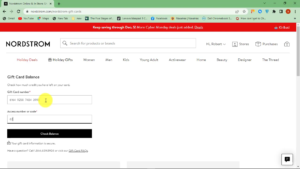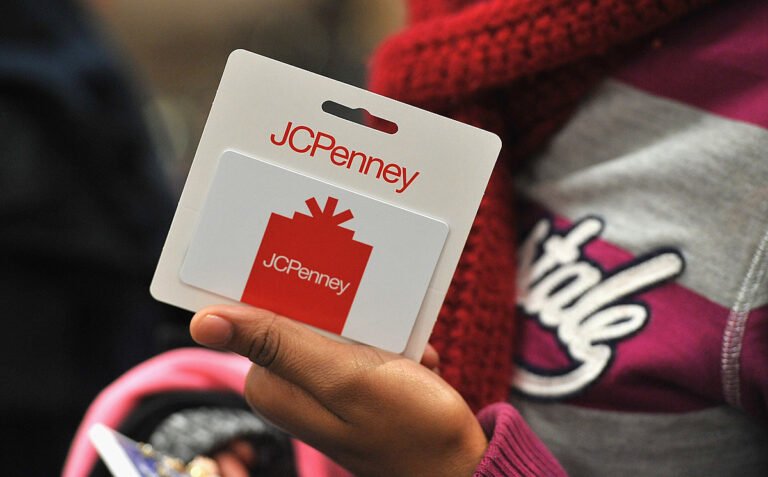How To Check Vanilla Visa Gift Card Balance
Your Vanilla gift card gift card could be a gift from a loved one or an asset you purchased for yourself – whichever one it is, checking your balance from time to time, will help you keep track of your spending.
This way, you don’t have to get stuck at checkout because you carted items that your Vanilla gift card balance couldn’t cover. As long as you know you have sufficient credit on your card; you can shop with confidence both online and in-store.
In this article, I will show you how to check your Vanilla Visa gift card balance. There are several ways to go about it, and this post will mention all of them.
3 Easy Ways to Check Your Vanilla Visa Gift Card Balance
There are three known ways to find out how much you have left on your Vanilla gift card balance, including:
- Checking your balance online
- Checking your balance over the phone
- And Checking your balance via your smartphone’s Wallet app.
1. Checking your balance online
Checking your Vanilla gift card balance online is pretty easy, and you don’t have to go back and forth to get it done. And yes, you can call it done no matter how experienced you are with the internet.
To check your Vanilla Visa gift card balance online:
- Proceed to the Vanilla gift card balance checker page. You can find this link written on the back of your gift card.
- On reaching the page, you will be prompted to type in your 16-digit Vanilla gift card number.
- Next, enter your card’s expiration date and its CVV to continue.
- Then, tap “Continue” to see your gift card balance.
Alternatively, you can check your Vanilla Visa gift card balance by going directly to the Vanilla gift card website. On this page, you will be prompted to sign in to your Vanilla gift card account.
To sign in to your Vanilla gift card account, you will need your username and password. As soon as you sign in to your account, proceed to “Check Balance” from the navigation menu.
Then, you will be redirected to the Vanilla gift card balance checker page, where you will be prompted to enter your gift card details to access your balance.
Enter your gift card details to see your balance, and select “Continue” to proceed. Your gift card balance will be displayed on the screen for you to see.
You should, however, note that even though the Vanilla gift card has an expiration date, the funds on the card never expire.
The expiration date on the gift card is basically to protect cardholders from fraud. Also, the expiration date is needed to process online and phone orders with the Vanilla gift card.
2. Checking your balance over the phone
Checking your Vanilla gift card balance over the phone is quite similar to checking online because you will be required to provide the exact card details.
To check your Vanilla Visa gift card balance over the phone:
- Call the toll-free number 1-833-322-6760. You will also find this number listed on the back of your Vanilla Visa gift card.
- As soon as you dial the number, you will be prompted by an automated voice messaging system to input the 16-digit card number, expiration date, and CVV.
- Correctly enter the card details you are asked to provide.
- After doing this, the automated voice messaging system will inform you of how much balance is left on your Vanilla Visa gift card.
3. Checking your balance via your smartphone’s Wallet app
Checking your Vanilla gift card balance via the smartphone’s Wallet app is not regarded as a thing, but it can be of great help if you need to check your balance via other methods.
Usually, people add their Vanilla gift cards to their smartphone’s Wallet app to make it easy to use for contactless purchases. Unfortunately, you won’t be able to access your gift card balance or even edit/view the card’s information once it is added here.
Here’s what you should do instead:
- If your Vanilla Visa gift card was a physical card, you will be prompted to provide the gift card’s number, expiration date, and CVV to check its balance online and over the phone. I always advise that you copy and store these details in a safe place if you will be disposing of your physical card.
- If your Vanilla Visa gift card was a virtual card and sent via email, you should check your email for the original link that was used to activate the gift card. Accessing your gift card balance from here is also possible.
How to Use a Vanilla Visa Gift Card
Visa usually issues vanilla gift cards and, hence, can be spent in almost every store. This makes Vanilla gift cards easy and convenient to use.
As long as Visa payments are accepted in your store, using a Vanilla gift card comes with no trouble at all. These gift cards are taken as a form of payment both online and physically.
However, using your Vanilla gift card for online purchases may be a bit tricky. While selecting your payment method, ensure you choose “debit/credit card” instead of “gift card.” This is because Vanilla gift cards can only be used as regular debit and credit cards.
Also, make it a priority to register your Vanilla gift card to provide extra security for your funds. In addition, you should make it a habit to check your balance, especially after every transaction you make with your gift card.
This way, you can easily detect any unauthorized transactions or charges made on your gift card.