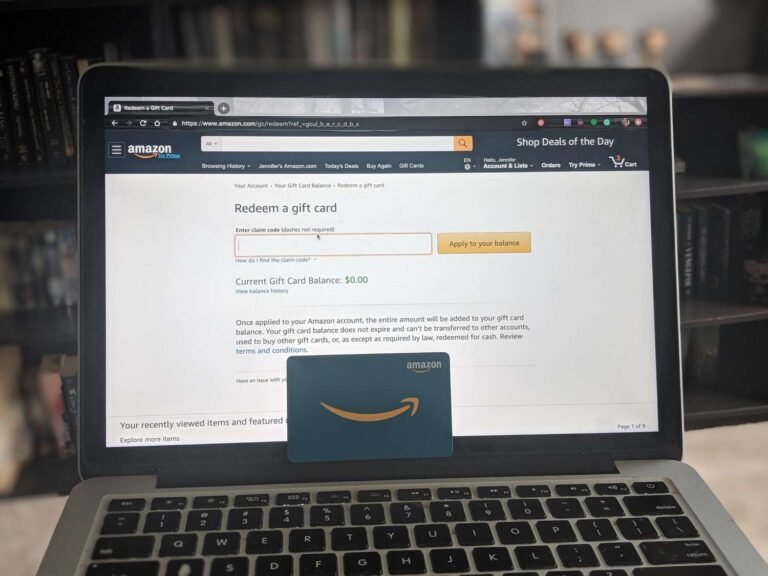Do Amazon Gift Cards Expire?
Amazon gift cards can be quite a thoughtful gift to a loved one. As one of the most popular and renowned online retailers, Amazon gift cards are considered priceless gifts.
However, these gift cards come with various terms and conditions of use that may not be easy to understand in some cases.
You may have questions like – “Do Amazon gift cards expire?” “How can I redeem Amazon gift cards?”. If you need answers to these questions and others you may have, you are in the right place.
Do Amazon Gift Cards expire?
No, Amazon gift cards do not expire. Although these gift cards come with expiration dates on them, the funds in them do not expire.
Even though the gift card has not been redeemed, it still cannot expire. You can save your Amazon gift card whenever you wish on the Amazon platform, and the gift card balance on the card will be added to your Amazon balance.
You can use this balance to make purchases on the Amazon store at any time you want.
In order to avoid the very high probability of misplacing your card or losing it to thieves, you should redeem it immediately after purchase. This way, you won’t lose your funds in such cases.
How to redeem Amazon Gift Cards
You can redeem your Amazon gift cards via the app or website using your mobile or PC. In both cases, saving your Amazon gift card is a straightforward process. Let’s find out how.
Redeeming via the Amazon app
To redeem your Amazon gift card via the mobile app:
- Download the Amazon mobile app from your device’s application store
- Sign in to your account
- Upon login, navigate to the menu section
- Next, select the Amazon Pay option
- Find and choose an Amazon Gift Card. You will also find a chance to redeem the card
- Enter the gift card code that was provided to you by Amazon and click the” Add to your balance button. ”
- Next, Amazon will verify that the card has been unused, and the balance will be immediately added to your Amazon Pay account.
Redeeming via the Amazon website
You can also redeem your Amazon gift card on the Amazon website. This is also an easy way to go, and you can choose which of the methods is easier for you.
To redeem your Amazon gift card via the Amazon website:
- Proceed to the Amazon official page where you can purchase items online
- Sign into your Amazon account. If you don’t have one yet, create a new account
- Upon signing in, select “Hello.“
- Next, click on “Account” just below the “Hello.“
- A dropdown will pop up; click “Account.“
- It will take you to a page of several options; click on “Your payments” in the middle of the screen.
- Next, scroll down to “Amazon Gift Cards.”
- Tap on “Redeem Gift Card”
- Next, enter the gift card code and PIN to redeem
After doing this, the balance on the gift card will be added to your Amazon Pay account.
How to use Amazon Gift Cards
Aside from shopping, there are plenty of things you can use your Amazon gift cards for. Yes, your Amazon gift cards do not expire, but that does not imply that you should wait until you need to shop before redeeming them.
You can explore several options to go about using your gift card. These options/services include:
- Amazon Prime Membership
- Kindle
- Amazon Fresh
Can you redeem your Amazon gift card for cash?
Gift cards are non-refundable, and Amazon is not an exclusion. You can only redeem your gift cards for products and services offered by Amazon.
Whether you want to purchase a product or use a service, you can make use of your Amazon gift card. But your gift card can not be redeemed for cash.
If you want to turn your gift card into cash, you can sell it to people around you or put it up for sale on reliable platforms such as eBay. However, you should note that once you pay the fee, you will get less money than the gift card is worth.