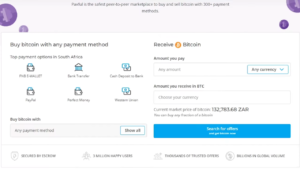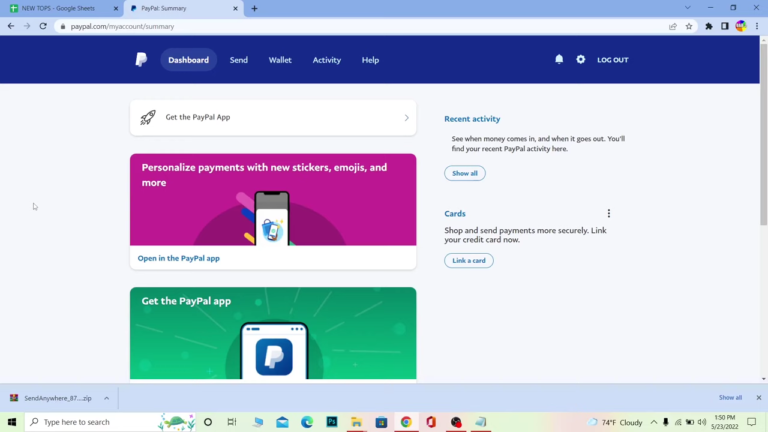How To Use GameStop Gift Card
Having a GameStop gift card gives you access to purchase these items on the platform and use the gift card as a method of payment.
The retailer of video games merchandises and sells software and hardware products, pre-owned and value video games, consumer electronics, collectible products, wireless services, and many more.
If you are in search of a gaming and trade-in destination for your Xbox, PlayStation, and Nintendo games, systems, controls, and accessories, GameStop should be your go-to.
If you are wondering how you can use your GameStop gift card online, this article will show you just how to go about that.
5 Ways to Use A GameStop Gift Card
Your GameStop gift card is not limited to buying games and accessories; you can use the card for so much more.
Here are some popular ways to use your GameStop gift card:
1. To buy video games and consoles
This is the most popular use case for GameStop gift cards. You can use them to buy several kinds of video games PlayStation, Xbox, or PC games.
As soon as you visit the GameStop site, you will find the available games listed on the site, from which you can make your selection and proceed with your purchase. In addition, you can buy gaming consoles and accessories on GameStop.
It does not matter the type or kind; you will find any gaming accessory that will offer you a memorable gaming experience up for purchase on GameStop.
2. To pay for gaming service subscriptions online
Another online use of GameStop gift cards is to make payments for gaming service subscriptions. You can use the card to subscribe to gaming services including Xbox Live, PlayStation Plus, etc.
By using the GameStop gift card as a payment method for this purpose, you no longer need a credit card. So here’s another way to utilize your GameStop gift card if you are gifted one.
3. To purchase electronics
As I mentioned, using a GameStop gift card is not limited to games and gaming accessories alone.
You can use your GameStop gift card to purchase electronics available on the GameStop platform, such as Apple Smartphones, Watches, Cameras, Drones, and other related electronic items.
5. To sell GameStop gift cards for cash
And yes, here is another way to use your GameStop gift card. If you don’t need to utilize the gift card for any purchase on the GameStop platform, you can choose to sell it for a reasonable amount.
Selling your GameStop gift card for cash should be dependent on the value of the gift card itself. If your gift card costs $100, you can not sell it above that amount unless there’s a buyer who wants to pay more, which is quite rare.
Most potential buyers would offer you an amount slightly below your gift card’s value to see little profit from the trade.
How to redeem a GameStop Gift Card
Before you can use your GameStop gift card to purchase any item on the GameStop platform, you have to redeem the card first.
To redeem your GameStop gift card and activate it for purchase:
- Proceed to the GameStop online website.
- Go shopping and select the items you want to purchase with the card.
- After selecting all the things you wish to buy, proceed to checkout.
- From the list of payment method options available on GameStop, select “Gift Card.”
- On the new page, enter your GameStop gift card number and type in your PIN to authenticate the purchase.
- Before completing the payment, review the order and your delivery details.
- Then, complete the payment.
- The items in your checkout will be paid for, and delivery will follow.
Your payment will be successful if the balance on your GameStop gift card is equal to or more than the total cost of items at checkout. If the balance is insufficient, the payment will be rejected.
Alternatively, you can balance up your payment using your credit card.
FAQs
Are GameStop gift cards reloadable?
Just in case you are wondering, reloadable gift cards are those gift cards that can be reloaded once the funds in them are used up.
But No, GameStop gift cards are not reloadable. After using up the balance, these gift cards can no longer be redeemed.
Where do I find the card number on a GameStop gift card?
Locating the card number on a GameStop gift card is relatively easy. You will find the number on the back of the GameStop gift card. However, this is only applicable to physical gift cards.
For virtual GameStop gift cards, you can only find their unique card number in the email sent to you, along with the card details.
Do GameStop gift cards expire?
No! GameStop gift cards do not expire, as they do not even have expiry dates. This means that you can use your GameStop gift card for as long as you like without having to worry about time catching up with you.
If you are gifted a $1000 GameStop gift card, you can save it for as long as possible before you finally use it.