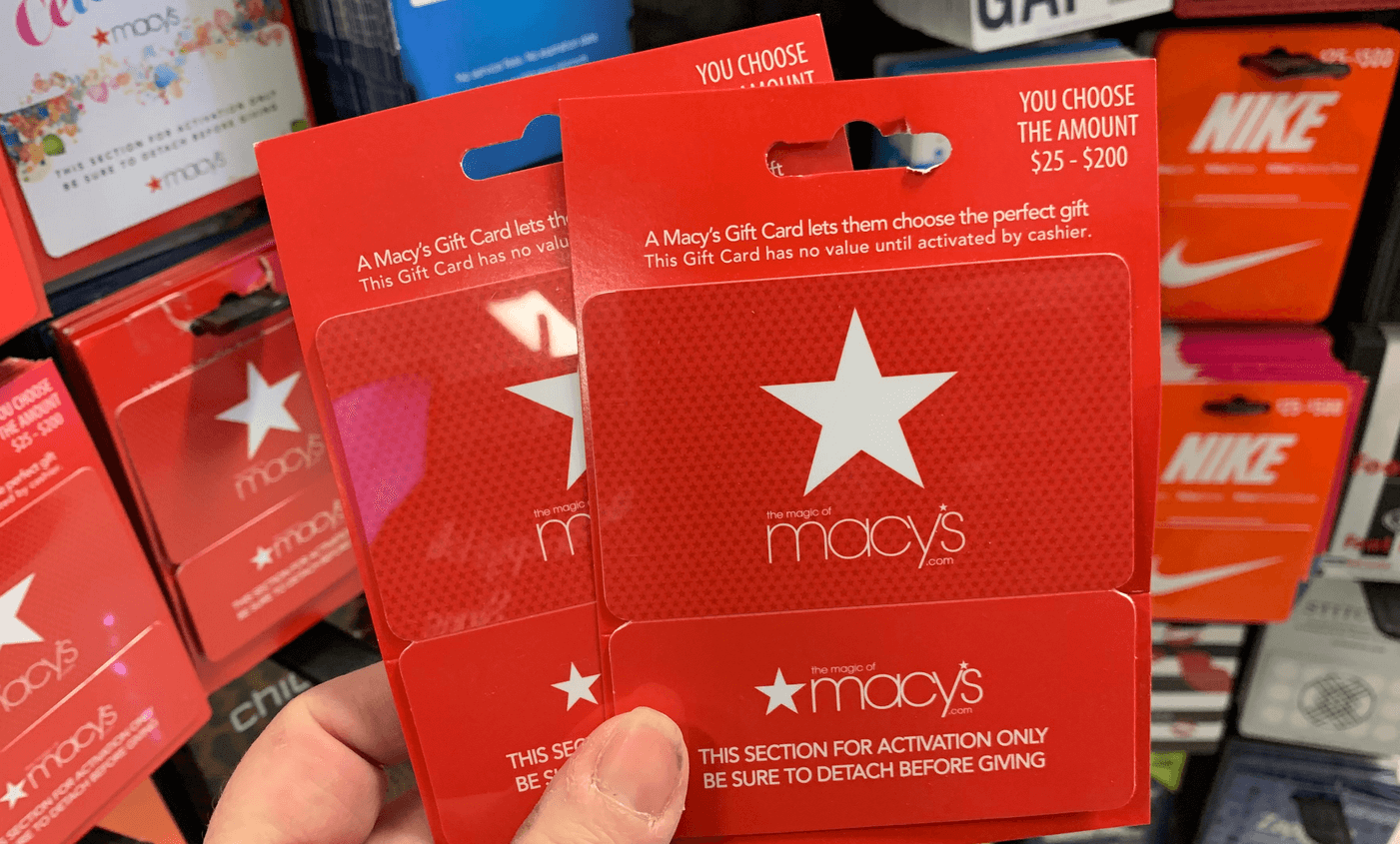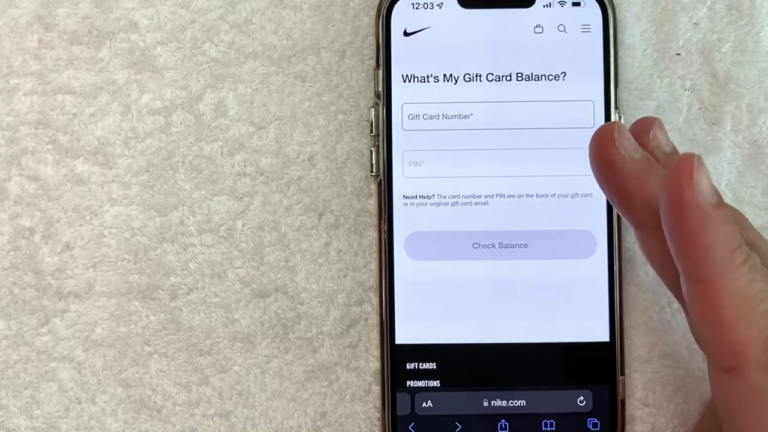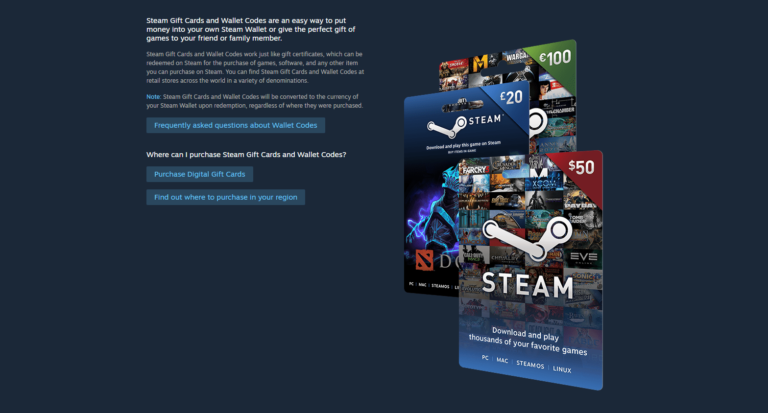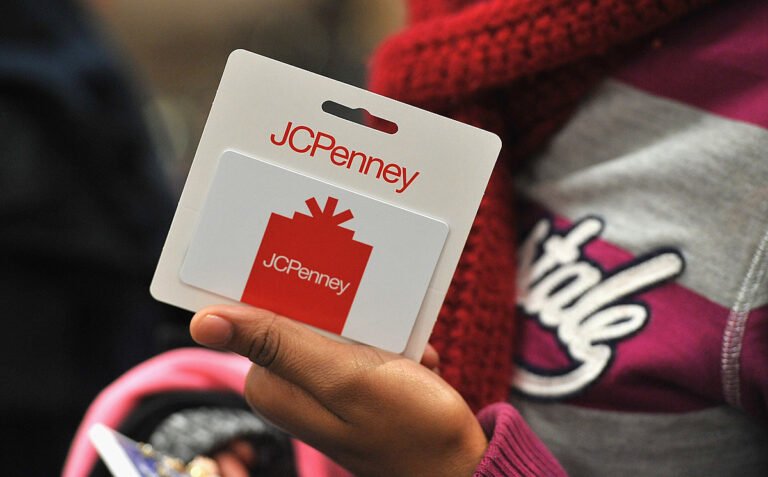How To Check Macy’s Gift Card Balance (Step-By-Step Guide)
As a way to revolutionize and make payment more seamless, Macy’s, a popular destination for the latest fashion products and cosmetics, introduced gift cards as a payment option.
Now, users can buy whatever product at the store and checkout using a Macy’s gift card.
However, using a gift card comes with other responsibilities, including regularly checking the balance. Here, I will show you how to prevent your Macy’s gift card balance and other things you should know, too.
Ways to Check Macy’s Gift Card Balance
There are different ways that you can go about checking the balance of your Macy’s gift card, including:
- Checking your balance online
- Checking your credit on the phone
- Checking your balance in-store
Checking your balance online
To check your Macy’s gift card balance online:
- Proceed to Macy’s gift card balance checker on your mobile or desktop
- Enter the gift card number into the specified box. The gift card number is a 15-digit number beneath the bar code on your gift card
- Enter the 3 or 4 CID number
- Confirm and check the “I’m not a robot” prompt
- Next, tap on the “View Balance” option
Checking your balance on the phone
To prevent your Macy’s gift card balance on the phone:
- On your phone, dial 1-800-511-2752 to talk to a customer support representative at Macy’s
- Pay attention to the instructions carefully and follow the prompts or request to speak with a live representative
- Have your Macy’s gift card number and CID/PIN within reach so you can provide them when requested.
- After that, your current balance on your Macy’s gift card will be revealed to you
Checking your balance in-store
The third way of checking your Macy’s gift card balance is actually simple, but of course, you will need to step out of your home.
To check your gift card balance this way, you should visit a Macy’s store around you. You will be asked to provide the gift card number to the cashier, which will be used to check your current balance on their system.
What Next After Checking My Balance?
Everybody checks their Macy’s gift card balance, but only a few of them go ahead to do something with it. Gift cards are digital assets and shouldn’t just be left unused or unredeemed.
You can visit a Macy’s store around you to shop for products you may be interested in and make payment with your gift card. Alternatively, you can exchange your Macy’s gift card for cash on certain websites, such as GiftCardGranny and CardCash.
However, you may need to sign up on these websites before you can be able to sell your giftcards or exchange them for cash.
FAQs
Why am I facing errors checking my Macy’s gift card balance?
Although checking your Macy’s gift card balance is quite simple, you may face some errors while checking your credit.
In some cases, users try to add the value of their Macy’s gift card to their Macy’s balance. This should bring about an increase in your balance, but may not be due to different reasons.
One of the reasons why you may encounter a Macy’s gift card balance error is if you do not have enough balance in your gift card to cover the transaction you are making at checkout.
This means making purchases whose value is greater than the balance of your gift card would pose an error.
For example, you may probably get a low balance error message when your gift card balance is $200 and you want to pay for an item worth $250.
Another instance where you may come across this error is when your Macy’s gift card is not successfully redeemed. In this case, the gift card’s value is not added to your Macy’s gift card balance; as such would give you a low balance error message.
Fortunately, fixing this error is relatively easy. The first thing you should do is check your gift card balance so you can be sure that you have enough credit on it.
After checking, you may need to reach out to Macy’s customer support to help you narrow your gift card balance. To do this:
- Print and complete a gift card dispute form
- Provide a copy of the front and back of your Macy’s gift card with the dispute form
- Include the receipt of the purchase of the gift card
- Email the documents to giftcardclaims@Macys.com
How do I redeem my Macy’s gift card?
You can redeem your Macy’s gift card in two ways, either online or offline.
If you are doing offline, what you have to do is visit any Macy’s store close to you. Upon your arrival, hand your gift card over to the cashier to assist you in redeeming it.
To redeem your Macy’s gift card online:
- Proceed to Macy’s online store
- Select the items you wish to purchase
- When you want to check out, click on “Apply for the gift card.”
- Enter your gift card number and your gift card PIN in the “CID” space and a CAPTCHA code
- Next, tap on “Apply gift card” to confirm
- You will receive an email to ensure the completion of your order
Finally
Now, you can explore any of the three available methods for checking your Macy’s gift card balance.
I prefer checking your balance online as this is the fastest approach, and you do not need to step out of your home. Another good alternative to this is checking via phone.
I always advise shoppers to check their gift card balance before shopping to avoid unexpected heartbreak, especially when it is in-store shopping.