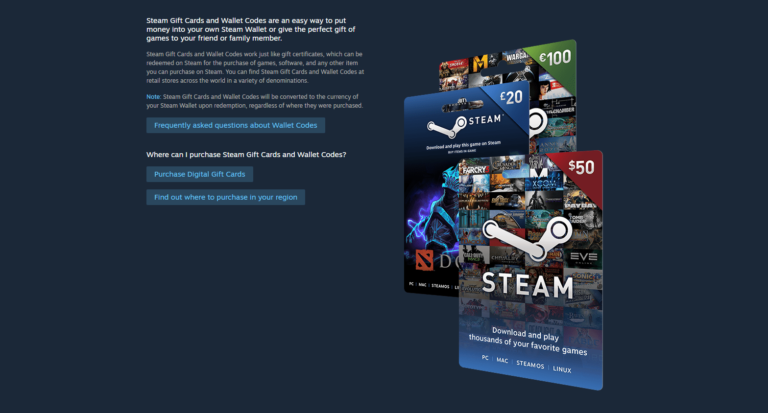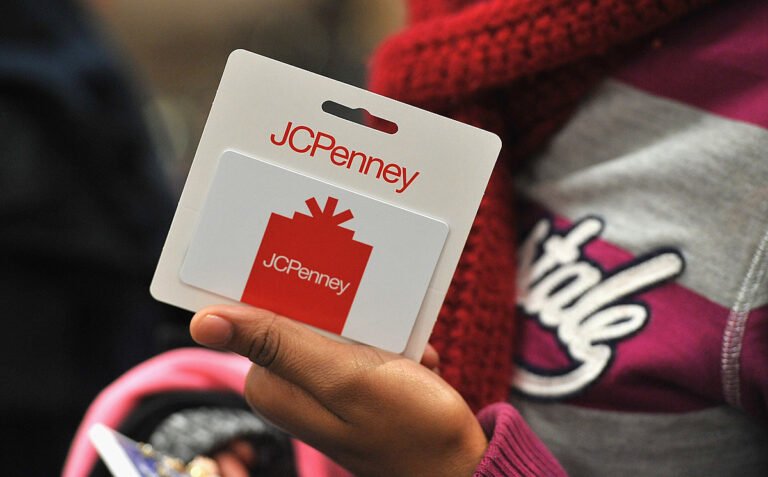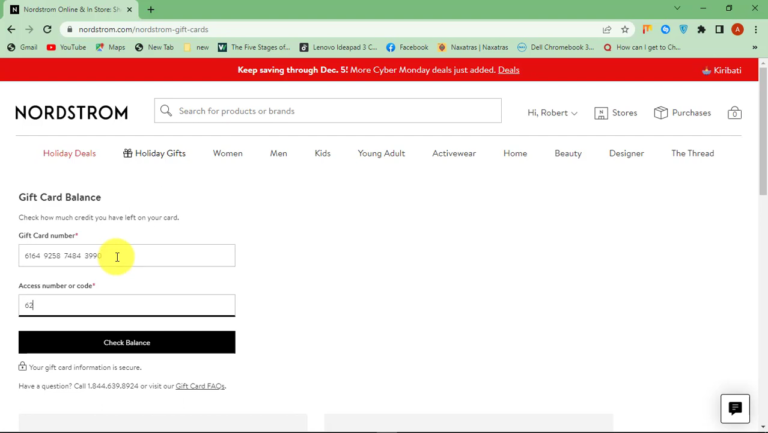How to Check Balance, Redeem & Buy Netflix Gift Card
Netflix gift card can either be used to renew or Netflix subscriptions or given to a loved one as a gift. You can purchase these gift cards at various retail locations around you and online.
A Netflix gift card can be applied to your account as a gift balance. You can either add them to an existing account an entirely new one. Once a Netflix gift card is applied to an account, you can watch Netflix until the gift card balance runs out.
If you need help on how you can easily purchase a Netflix gift card, you are in the right place. As a bonus, I will also show you how you can redeem your gift card and check your gift card balance.
How to purchase a Netflix Gift Card
Purchasing a Netflix gift card is pretty much easy – but this can depend on your location. You can buy a Netflix gift card online and in-store.
If you are purchasing your gift card online, approved online stores include:
- Amazon
- Walmart
- Best Buy
- Target
- Kroger
If you are purchasing your gift card in-store, approved physical stores include:
- Walmart
- Kroger
- Target
- Walgreens
- Best Buy
- CVS Pharmacy
- Dollar General
- Speedway, etc.
How to redeem a Netflix Gift Card
As I mentioned earlier, this article will also include a guide on how you can easily redeem your Netflix gift card.
To redeem your Netflix gift card:
- Go to netflix.com/redeem
- Scratch the foil off the back of your gift card with a coin to access the card code
- If yours is a digital gift card, you can find the code on the email
- If you have a code on receipt, then the code is on your receipt
- Once you find the code, enter it in the required box and tap the “Redeem” button
- If you have an existing Netflix account, enter the email address associated with your account
- If you just want to create a new account, then do so
- You will receive a confirmation message that the gift card has been redeemed
You might be wondering if you can redeem multiple gift cards on your Netflix account–The answer is yes, you can. Your available balance will increase with each new gift card you add to your account.
Now, you can choose a subscription plan and start watching for as long as there is balance on your gift card. Netflix will surely keep you updated before your card runs out of funds, but it is important to stay ahead still.
Let’s find out how you can check your Netflix gift card balance too.
How to check Netflix Gift Card Balance
To see how much is left on your Netflix gift card:
- Proceed to netflix.com/redeem
- Gently scratch the foil off the back of your gift card to see the code
- If yours is a digital card, you can find the code on the email
- If you have a code on receipt, the code is on your receipt.
- Next, enter the code and tap the “Redeem” button
Your gift card balance will display on the next screen. Note that checking a Netflix gift card balance is the same process as redeeming it.
This means that you shouldn’t bother check how much is left on a gift card if you are not ready to redeem the card. While the card is added to your account, you can also check the balance from time to time.
Before you go
You can keep on watching netflix until the entire amount on the gift card is used up. If you want a different subscription option, then you can change the payment method by adding a new one.
Keep in mind that Netflix will notify you when the balance is getting low, so you can a new payment option.
- If you want to keep watching Netflix, simply add a new gift card of a different payment option before your balance runs out.
- If you change plans, it will change the rate at which the available balance is used.
- If you cancel your Netflix account, you can still continue watching Netflix until your gift card balance runs out. Note that gift cards are non-refundable after they have been redeemed.