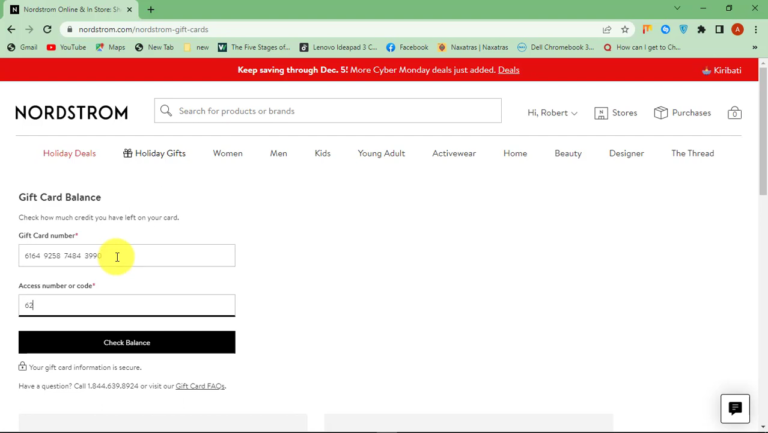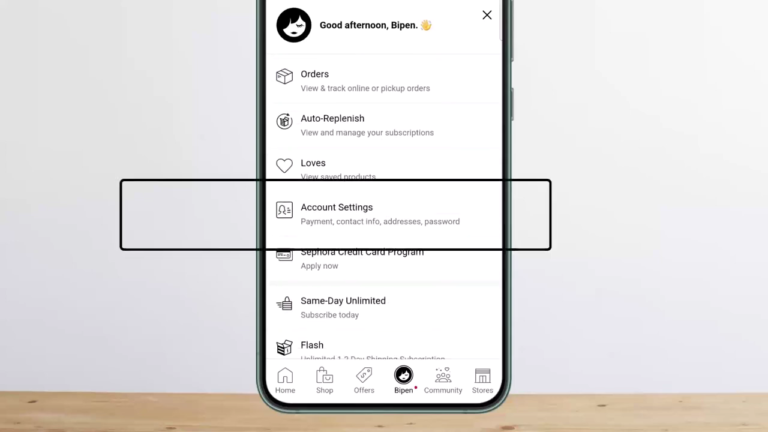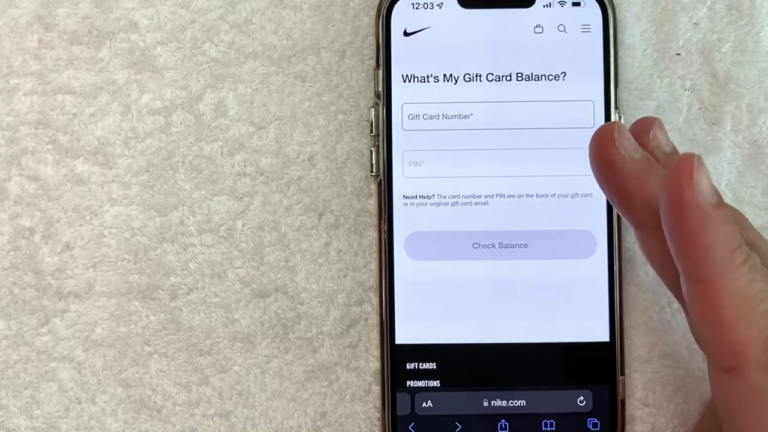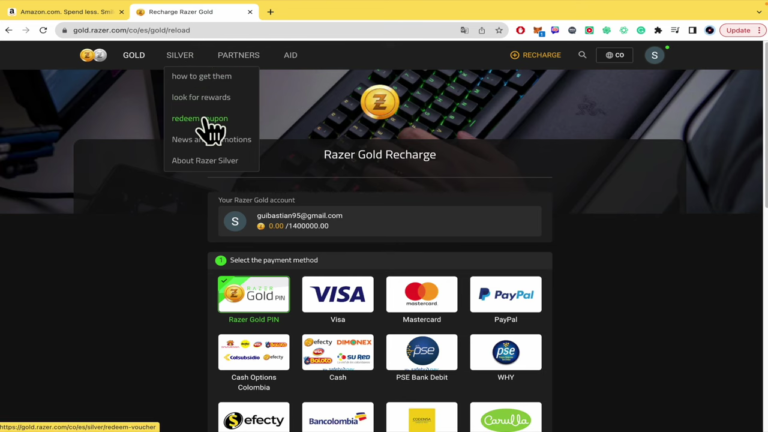Easiest Ways to Check Vanilla Gift Card Balance
Have you just been gifted a Vanilla gift card? If yes, it is important that you find out how much balance is on your card before you use it for shopping online or in-store.
Vanilla gift cards can be spent almost anywhere in the United States, as long as debit cards are accepted–this is the flexibility that many users love it for. As long as you are aware that you have sufficient funds for your purchases, you can spend your card on anything including gas, groceries, and gifts for your loved ones.
Want to know how to check your Vanilla gift card balance? Rest assured you are in the right place for that. In this article, I will show you the easiest ways to check your gift card balance even without having to do much. Let’s dive right in!
3 Ways to Check your Vanilla Gift Card Balance
There are 3 different ways to find out how much is on your Vanilla gift card, they include;
- Checking your balance online
- Checking your balance over the phone
- Checking your balance via the Vanilla Wallet app
Checking your balance online
Checking your balance online is probably the easiest way to know how much is on your Vanilla gidr card. To check your gift card balance online:
- Proceed to balance.vanillagift.com
- Next, enter the 16-digit card number, expiration date, and CVV
- Tap “Continue” to proceed
- Next, your gift card balance as well as its transaction history will be displayed on your screen
Checking your balance over the phone
Another way to check your Vanilla gift card balance is over the phone. Although it might seem a bit challenging at first, subsequent checks could become really easy.
To check the balance of your Vanilla gift card over the phone:
- Call the toll-free number 1-833-322-6760 to speak with a Vinalla customer service representative. You can also find this number on the back of your gift card
- As soon as you place the call, you will be prompted prompted by an automated voice messaging system to enter the 16-digit card number, expiration date, and CVV
- Enter all the details you are asked and the automated system will tell you the remaining balance on your card
Checking your balance via the Vanilla Wallet app
Aside from checking your balance, adding a Vanilla gift card to your device’s Wallet app makes it easier to use for contactless purchases.
However, due to security reasons, adding your Vanilla gift card to the Wallet app does not mean that you will be able to access or edit the card information. There is a different way to go about that.
Here’s what to do instead:
- If the Vanilla gift card is a physical card, you will require the card’s number, expiry date and CVV to check the balance and other information about the card online or over the phone. I recommend copying and storing this information in a safe place before you think of getting rid of the physical card.
- If the Vanilla gift card is a virtual or digital card, proceed to your email and find the original link that was used to activate the gift card. Accessing the balance and other information about the card from here is also possible.
FAQs on Vanilla Gift Card Balance
Do Vanilla Gift Cards expire?
Definitely! Vanilla gift cards have an expiration date listed to facilitate transactions. However, the funds on your physical or digital gift cards can never expire.
What if My Gift Card has expired?
All Vanilla gift cards have expiration dates, and they can no longer be used for online and in-store purchases from these periods. However, even with this, the funds on the cards do not expire.
That means that you can still check how much is on your balance and transfer the funds into a new gift card after the expiration date.
The reason for implementing the card’s expiration via the “Valid Through” date on the back of your gift card is primarily for fraud protection purposes and also a requirement for processing online and phone orders.
What do I do if the expiration date on my gift card is not working when I try to make a purchase online?
Expiration dates for Vanilla gift cards can go up to 14 years in the future. However, some online merchants may not always offer future expiration date options.
If this is the case, you can reach out to them if your gift card has a longer expiration date than what they have made available.
Alternatively, if there is a digital wallet payment option, add the gift card to your digital wallet and retry the transaction. You can also try making your purchase on the merchant’s app, as the expiration date field on the app’s checkout page may accept your expiration date.
How do I check my order history?
As long a you have a Vanilla Gift Account, you can check your order history anytime you wish. To view your order history on Vanilla:
- Sign in to VanillaGift.com with your registered email address and password
- Proceed to “My Orders” under My Account to see your order history
If you checked out as a guest or did not log into your Vanilla Gift Account, you can view your order history by clicking the “Track Order” link at the bottom of the page and enter your Email Address and Order Number.
What do I do if my Vanilla gift card is lost or stolen?
Getting your gift card lost or stolen can be really frustrating and tiring at the same time.
If you believe that your Card has been lost or stolen, you need to reach out to Vanilla customer service immediately by calling 1-833-322-6760. You will be asked to provide us with the Gift Card Number and other identifying information.
Kindly note that they cannot provide a replacement unless you provide your Gift Card Number and all other requested identifying information.