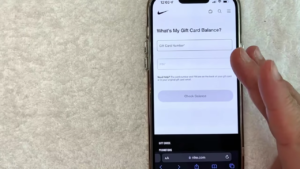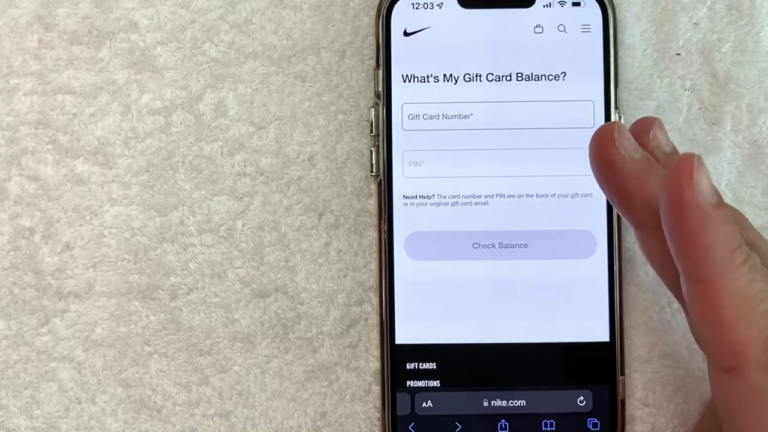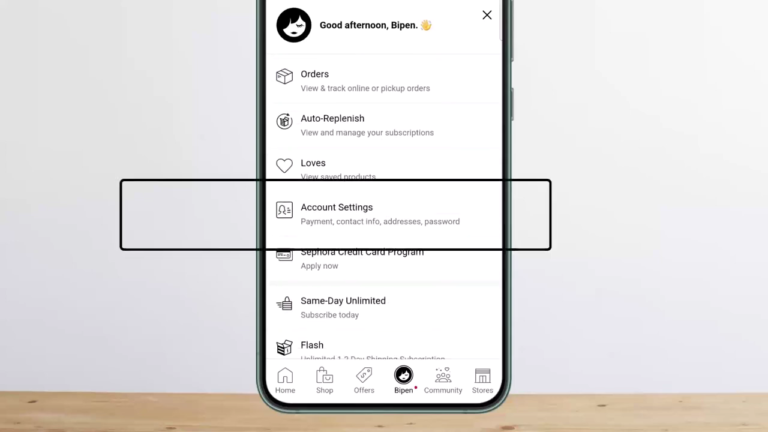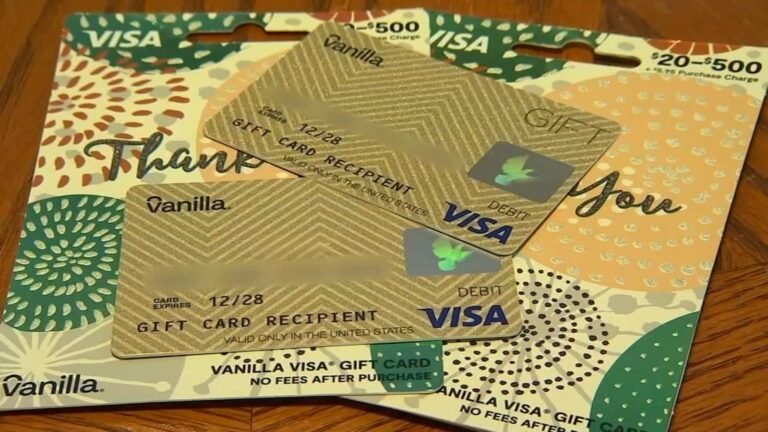Easiest Ways to Check Your Walmart Gift Card Balance
Gift cards have in many ways revolutionized the shopping industry, and Walmart is not excluded from these benefits.
Like many other shopping centers, Walmart introduced their exclusive prepaid cards that can be used to make purchases at Walmart stores or online at Walmart’s website.
Walmart gift cards come is several designs and can be loaded with a specific amount of money, providing a convenient gifting option or a means for personal shopping. These gift cards are quite versatile and can be used in the purchase of various products available at Walmart, including electronics, clothing, groceries, and household items.
It is common knowledge that gift cards can not be reloaded, and therefore, knowing your gift card balance before and after shopping is quite important. This way, you can prevent yourself from spending above budget and also detect issues like hidden charges, which may be taking a toll on your balance.
How to check your Walmart Gift Card Balance
Before purchasing items with your Walmart gift card, it is important that you know how much is on your balance first. You can check your Walmart gift card balance in three different ways, including:
- Online
- Using your phone
- In-store
Checking your balance online
Checking your Walmart gift card balance online remains one of the easiest ways to go about it. You can check your balance online, using a smartphone or PC.
To check your Walmart gift card balance online:
- Proceed to Walmart’s official gift card balance page
- You will be asked to enter the 16-digit gift card number followed by the four-digit personal identification number as specified. If yours is an electronic gift card, you can obtain your PIN in the confirmation email sent to you
- Next, tap the “Check Balance” option and follow the on-screen prompts
- After that, click the “Submit” button. Immediately, the balance and other details of your Walmart gift card will be displayed
Checking your balance via your phone
Checking your Walmart gift card balance via your phone involves making a phone call to a customer service representative. This channel is quite new and has not been adopted by many users.
To check your Walmart gift card balance via your phone:
- Dial 1-888-537-5503 on your phone and you will be directed to a customer service representative of Walmart
- Be attentive to customer support for instructions you may find useful
- Next, choose a helpline extension for the card balance and wait
- While you wait, ensure you already have your Walmart gift card number at reach
- A customer service representative will inform you about your Walmart gift card balance.
Checking your balance in-store
For some reason or the other, you may be unable to check your Walmart gift card balance on your phone or online. If this is the case, you can try visiting a local Walmart store to check your card balance.
To check your Walmart gift card balance in-store:
- Find and visit the nearest Walmart store to you. You can use the Walmart stores locator too to do this. However, you should enter your ZIP code before clicking the “Search” button.
- Go through the store search results from the located and select the store nearest to you.
- Proceed to the store with your Walmart gift card and ask a customer service representative to help you check the balance. They will ask for some information about your gift card.
- You will be told how much exactly is on your gift card.
After checking the amount on your Walmart gift card, you can proceed to shop in-store for products you need and oay for them using your card.
How to check Transaction History on Walmart Gift Card
After knowing your balance, you may want to make enquiries about how your money has been spent. Even though you made all the transactions, it can be quite difficult to keep track of everything from time to time.
It is even more important to check your transaction history if you purchased your card on a P2P platform. Majority of gift cards sold on these platforms are unwanted, so checking if it is unused would not hurt.
Fortunately, you can also check the transaction history of your Walmart gift card. Just like checking the balance, there are several ways to check your transaction history too.
If you are wondering how to check your Walmart gift card transaction history, here is how:
Proceed to the Customer Service section at any Walmart store closest to you and request an item inquiry from any cashier.
They will ask about some information on your card. After providing them, you will be able to see every information as regards your card balance and the transaction history.
If you wish, you may also request a printout of the transaction history. However, this may cost you a little fee.
Alternatively, you can check both your Walmart gift card balance and transaction history using the Walmart mobile application on your device. Here is how to go about it:
- Proceed to your device’s application store and download the Walmart mobile app.
- Next, launch the app and follow the on-screen prompts.
- Proceed to the Gift Card section of the app and type in your card number. After doing this, you will see the balance and transaction history of the uploaded gift card.
Aside from being an easy way to check your card’s balance and transaction history, the Walmart Mobile app can also be used to link your shop card with your Walmart Pay. This implied that you can use your phone via the application to make payment for goods.